Favorite Tasks
To view the favorite tasks selected for your organization, click on the "Automation" tab, and select "Favorite Tasks".
On this screen, you will find a listing of all favorite tasks available to your organization.
About Favorite Tasks
Favorite Tasks are simply a list of your favorite tasks, from any of the tasks available in OptiTune, including:
Script Tasks
System Tasks
Install Tasks
Uninstall Tasks
Repair Tasks
Some organizations may have a large list of all tasks, and this provides a simple way to keep track of your organization's favorite, most useful tasks.
This list of favorite tasks is also presented on the Computer Details page, and it lets you pick one of them to execute immediately on the given computer:
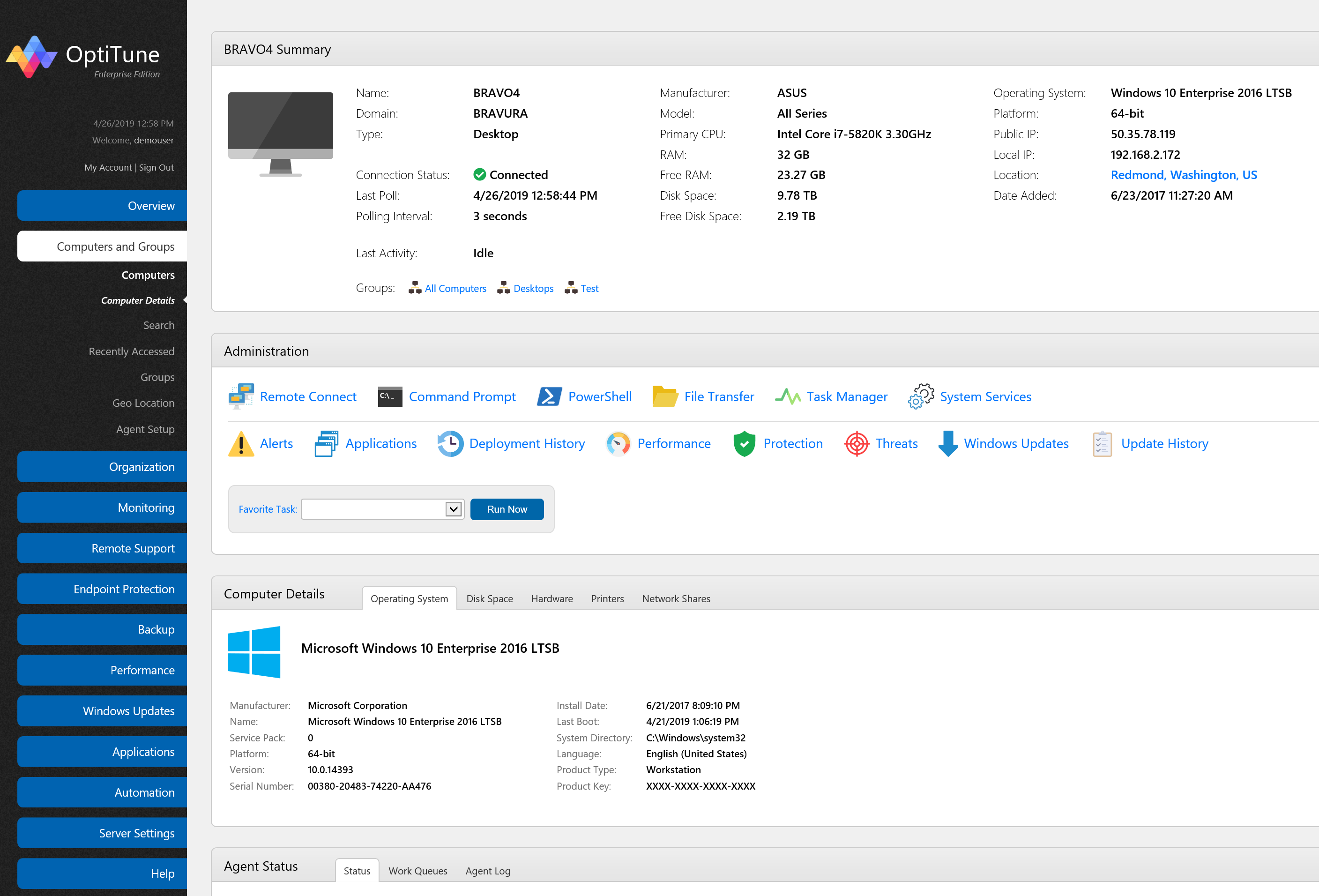
Columns
On this page, you will find the following columns for favorite tasks:
Name - the name of the task.
Description - the description of the task.
Task Type - the type of the task.
Actions
Add
To create a new favorite task, click "Add".
Delete
To delete an existing favorite task, select the task by clicking on its checkbox, and click "Delete".
Deploy
To deploy a favorite task to a computer or group of computers, select the task by clicking on its checkbox, and click "Deploy".