Windows Update Details
To view the details about a particular update, click on the "Windows Updates" tab, select "Update Summary", and finally click on the name of an update. You can also reach this screen through Windows Updates > Computers > Updates, when you click on the name of an update.
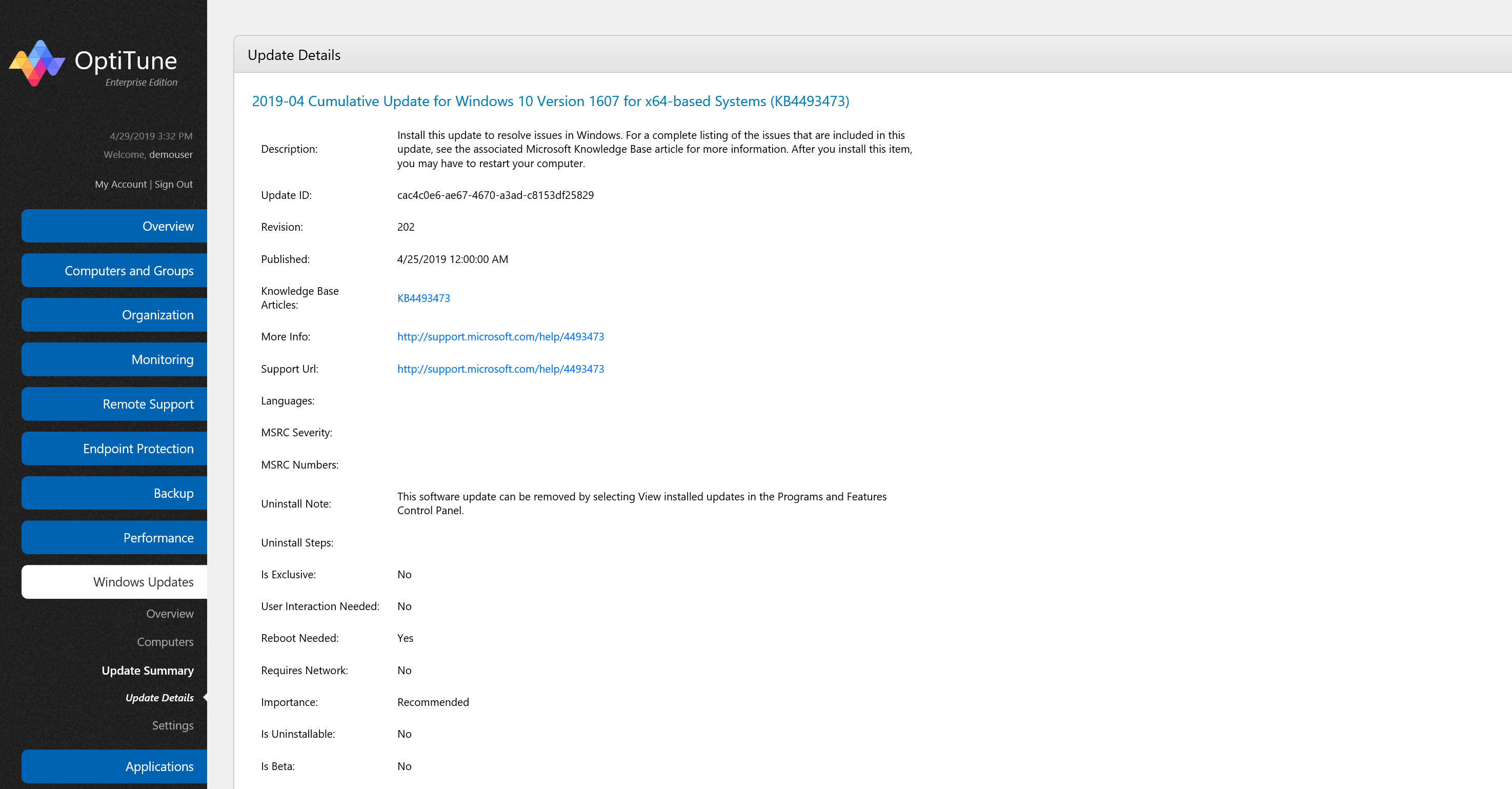
On this screen, you will find a listing of the details of a particular windows update.
Rows
This screen has the following rows:
Name - The name of the update.
Description - The description of the update.
Update ID - The unique identifier (GUID) of the update.
Revision - The revision number of the update. Each update ID can have one or more revisions.
Published - The date the operation took place.
Knowledge Base Articles - The Microsoft Knowledgebase articles for the update. You can click on each one to read more.
More Info - A link which has more information about the update.
Support Url - A link which has support information about the update.
Languages - If the update is localized, this shows for which languages it applies to.
MSRC Severity - The Microsoft Security Response Center severity rating of the update.
MSRC Numbers - The Microsoft Security Response Center identification numbers of the security issue the update addresses.
Uninstall Note - Any uninstall notes for uninstalling the update.
Uninstall Steps - Any special steps for uninstalling the update.
Is Exclusive - If the update needs to be installed by itself, this field will show "Yes", otherwise "No".
User Interaction Needed - If the update needs user interaction to be installed (i.e. use the mouse and keyboard to enter information) this field will show "Yes", otherwise "No".
If User Interaction is needed, then OptiTune won't be able to install the update.Reboot Needed - If the update needs the computer to restart after installation, this field will show "Yes", otherwise "No".
Requires Network - If the update requires network access to install, this field will show "Yes", otherwise "No".
Is Mandatory - If the update has a "Mandatory" importance rating, this field will show "Yes", otherwise "No".
Is Recommended - If the update has a "Recommended" importance rating, this field will show "Yes", otherwise "No".
Is Uninstallable - If the update can be uninstalled, this field will show "Yes", otherwise "No".
Is Beta - If the update is still in the "Beta" stage of the release cycle, this field will show "Yes", otherwise "No". The OptiTune client will never install beta updates.