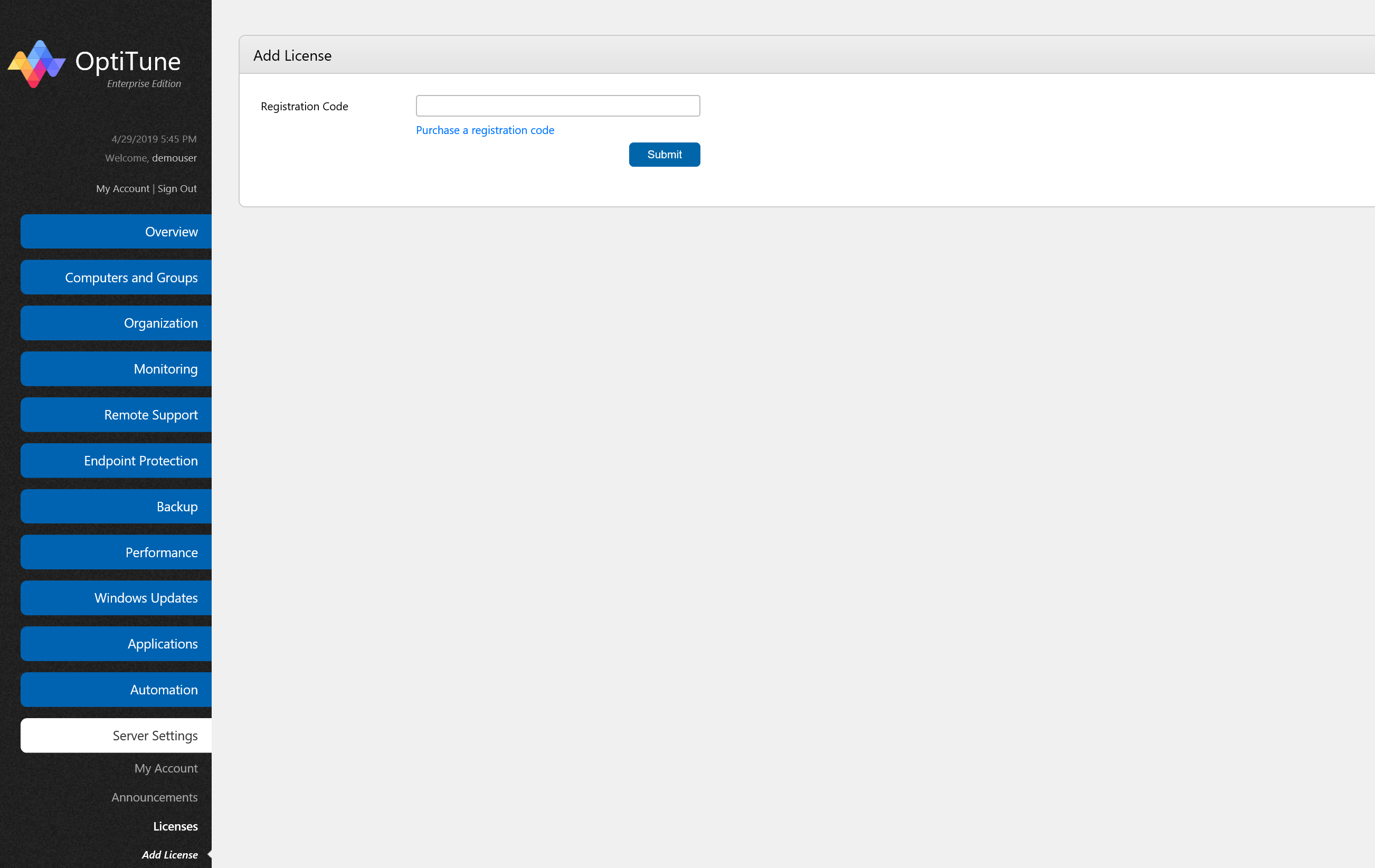Adding OptiTune Licenses
To add OptiTune Licenses using a registration code you received from Bravura Software, click on the "Server Settings" tab, select "Licenses", and finally click on "Add License".
Enter the registration code itself in the "Registration Code" text box, and click "Submit".