System Services
OptiTune offers a system services manager (similar to the Services Administration Tool built into Windows), which works on any computer managed through OptiTune. The remote system services manager is accessed directly through your web browser, and is supported on all modern browsers.
To use the remote system services manager, from the "Computer Details" page, click on "System Services". Note that the computer will need to be turned on and connected to OptiTune in order for this tool to work.
Once the connection to the remote computer has been established, you will see the list of services installed on the remote computer, and their status. Use the buttons at the bottom of the screen to control the service state and startup type.
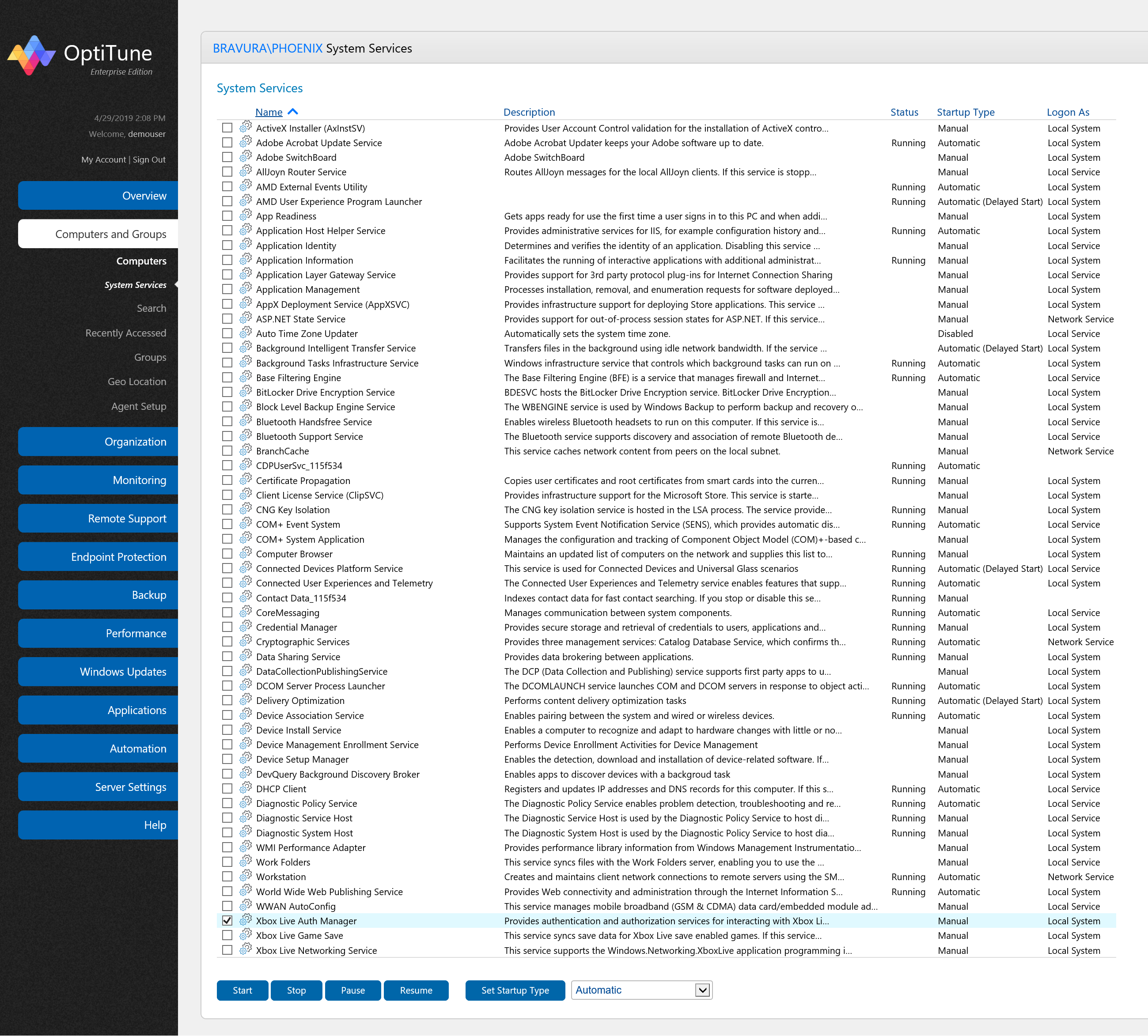
You can Start, Stop, Pause, or Resume any service by clicking on its checkbox and using the respective button at the bottom of the screen.
Also, to change the startup behavior of any service, select the desired value and click on the "Set Startup Type" button.