PowerShell
OptiTune offers a remote powershell to any computer managed through OptiTune. The remote powershell is accessed directly through your web browser, and is supported on all modern browsers.
To use the remote command prompt, from the "Computer Details" page, click on "PowerShell". Note that the computer will need to be turned on and connected to OptiTune in order for this tool to work.
Once the connection to the remote computer has been established, click on the powershell area, and type using your keyboard. Press "Enter" to send a command to the remote computer. You can also use your up/down arrow keys to recall previously issued commands. The command prompt output is delivered in real-time through Websockets, and generally will appear almost instantly.
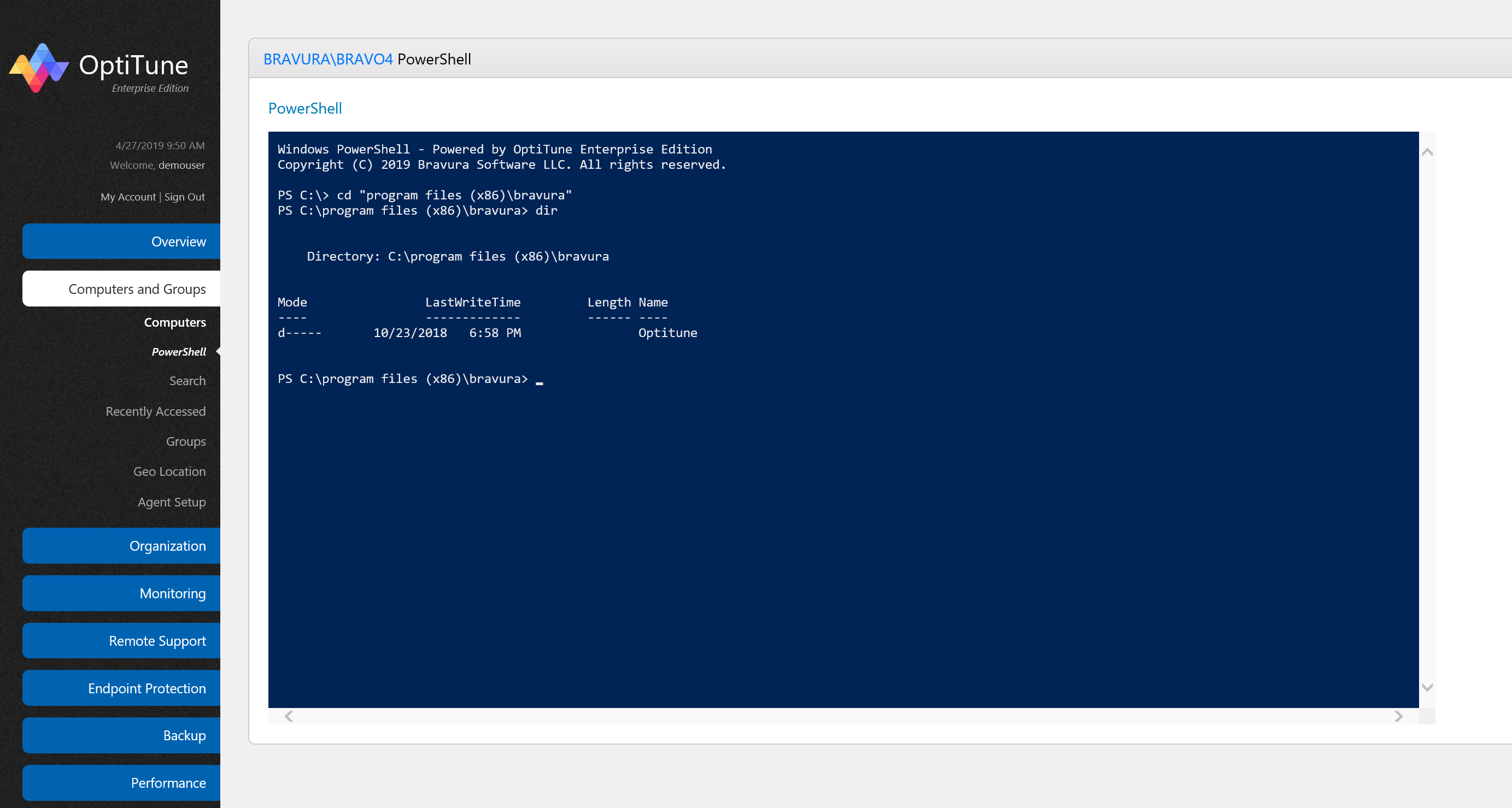
International Keyboard Support
By default, the powershell uses UTF8 encoding, and supports sending or receiving international Unicode characters. No additional action is needed to use international characters.