Threat Summary
To view the summary of threats detected for a group of computers (or single computer), click on the "Endpoint Protection" tab, and select "Threat Summary"
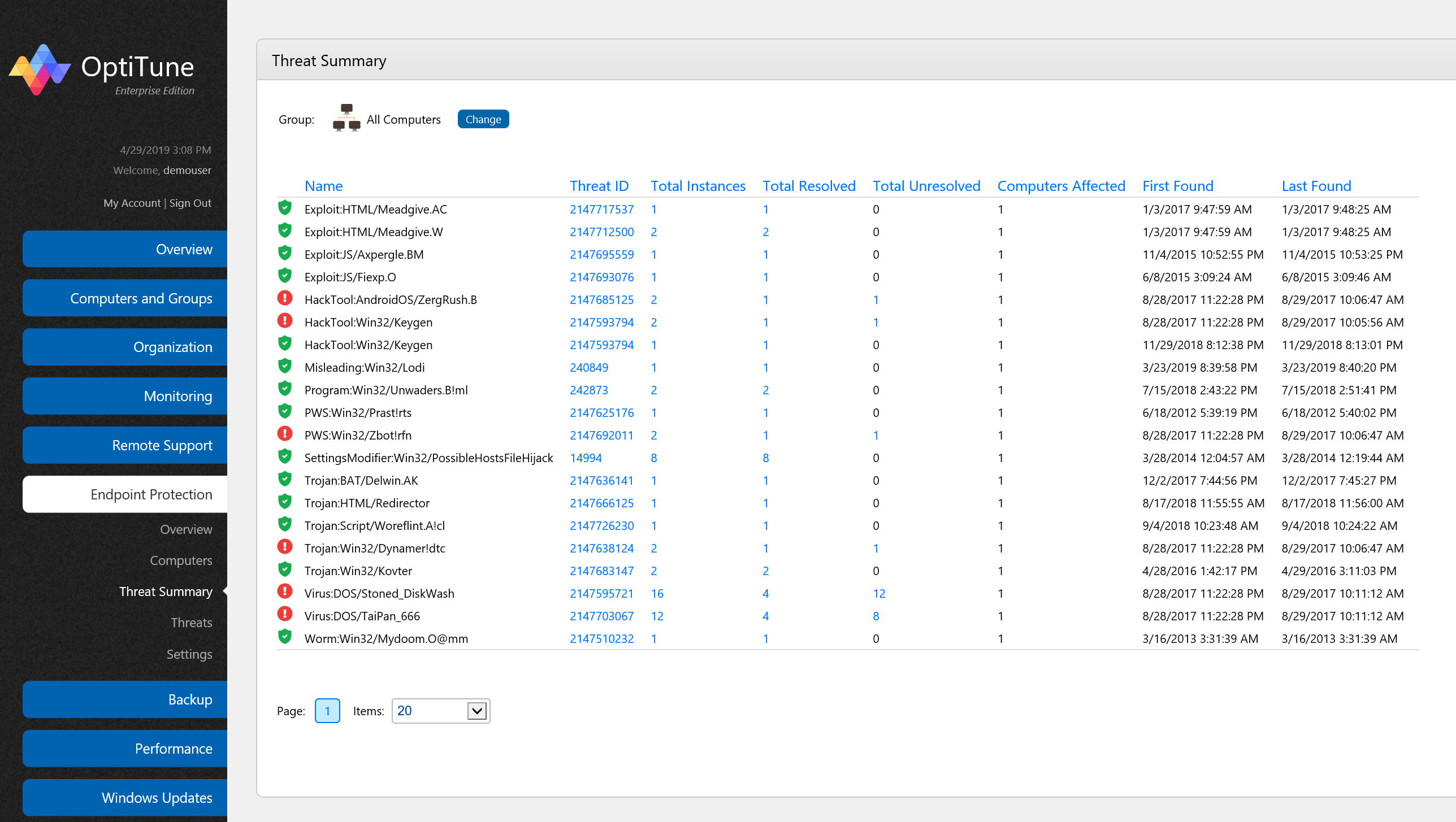
On this screen, you will find a summary of all threats detected for the selected computer/group. You can select which computer/group is displayed by clicking on the "Change" button at the top of the screen.
You can also click on any of the data values in blue (e.g. Threat ID, Total Instances, Total Resolved, etc...) to see more information.
Columns
This screen has the following columns:
Name - the name of the threat
Threat ID - the ID of the threat that the endpoint protection product assigned to it. Click on the threat id for more information.
Total Instances - the total number of instances of the threat
Total Resolved - the number of resolved instances
Total Unresolved - the number of unresolved instances
Computers Affected - the number of computers affected by the threat
First Found - the date the threat was first found for the computer/group selected
Last Found - the date the threat was last found for the computer/group selected