Endpoint Protection Overview
To view the endpoint protection overview, click on the "Endpoint Protection" tab, then select "Overview".
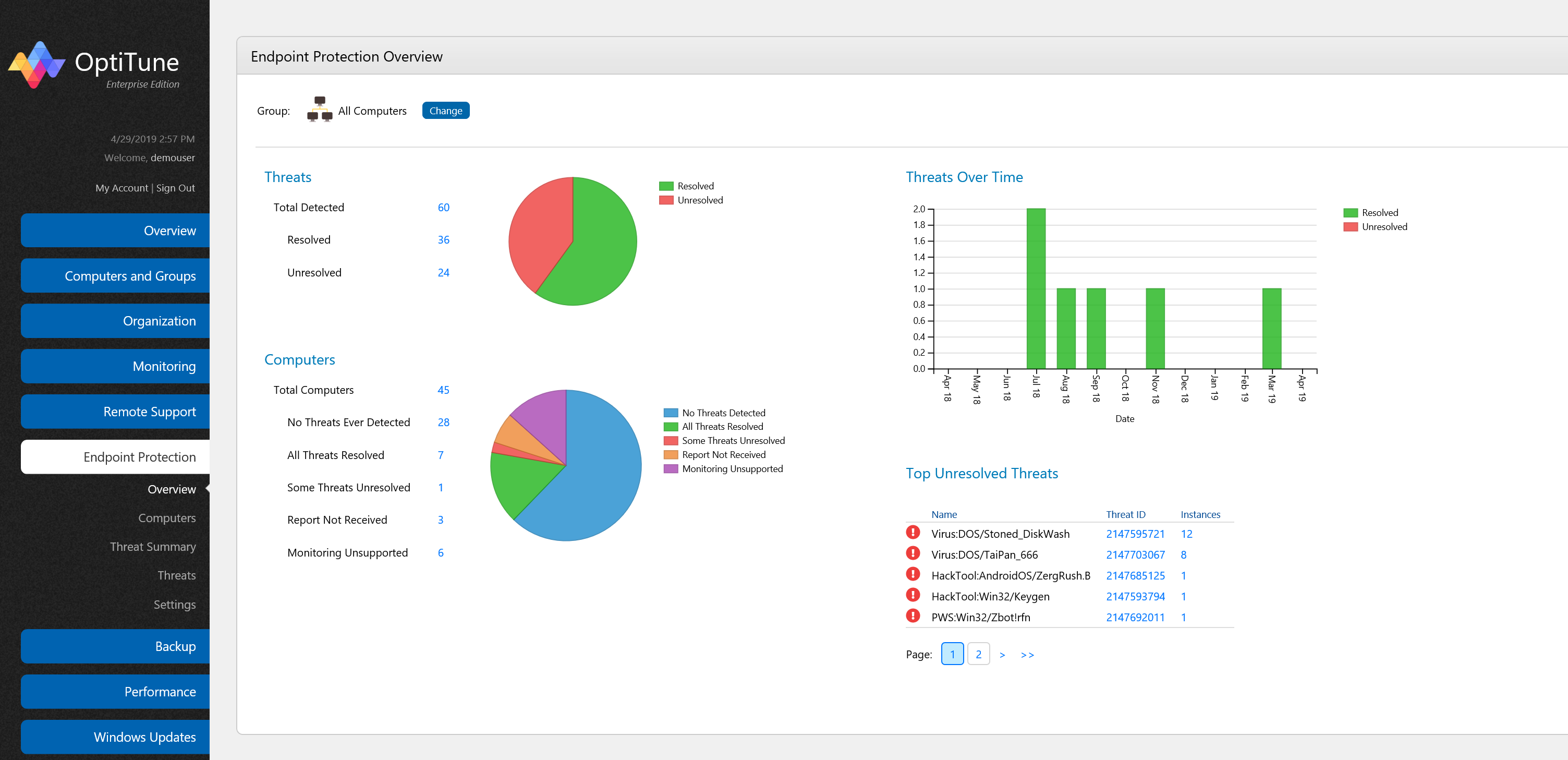
On this screen, you will find several charts showing high level status about the threats detected on the selected group of computers (or single computer). You can change the computer or group selected by clicking on the "Change" button at the top of the screen.
You can also click on any numbers in blue to view more details.
Threats
This chart shows a breakdown of the threats detected for the selected group of computers (or single computer, if a computer is selected above).
It shows the total number of threats detected, which is broken down to threats resolved, and threats unresolved. The number of unresolved threats may be worth further examination, since it indicates the antivirus software was unable to resolve the threats on its own.
Computers
This chart shows a breakdown of computers according to the threats detected.
It shows the following categories of computers:
No Threats Ever Detected - There were no threats ever detected on these computers, and OptiTune was able to monitor the antivirus software installed on these computers.
All Threats Resolved - These computers had some threats detected, but on each of these computers all threats were fully resolved.
Some Threats Unresolved - These computers currently have some unresolved threats, which will need your attention.
Report Not Received - These computers have not submitted any information on their malware status.
Basic Monitoring Only - The OptiTune agent only provides Basic Support for the endpoint protection software installed on these computers
Monitoring Unsupported - The OptiTune agent does not know how to interact with endpoint protection software (i.e. antivirus software) installed on these computers.
Threats Over Time
This chart shows the threat detection activity for each of the last 12 months, for the group of computers (or single computer) selected. Resolved threats are shown in green, and unresolved threats are shown in red.
Top Unresolved Threats
This list shows the top unresolved threats in the group of computers (or single computer) selected, by number of instances detected.