Performance Categories
To view the available performance categories, click on the "Performance" tab, then select "Categories".
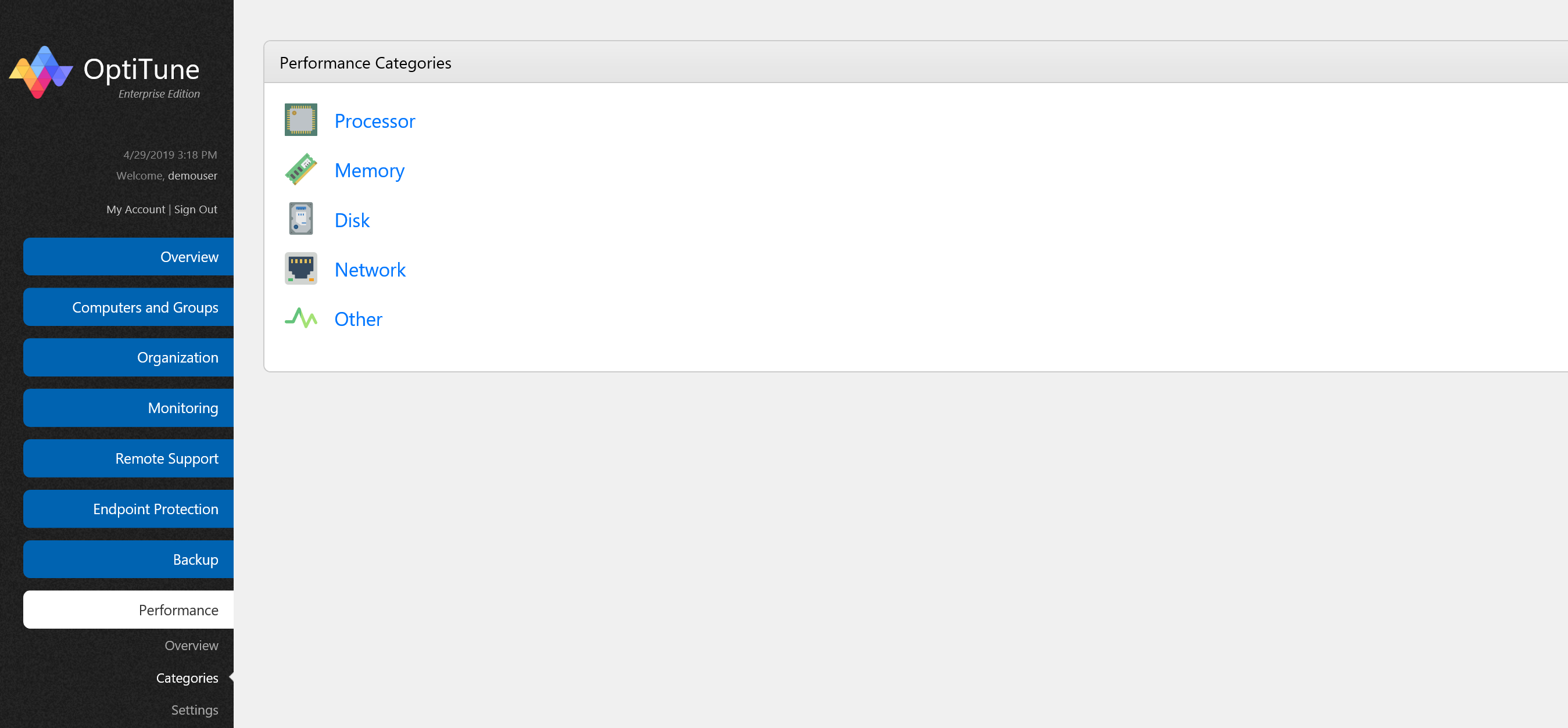
On this screen, you will find a listing of the available performance categories to view.
Viewing a category
To view more details on a specific category, you can click on the text next to its icon. The categories available on the overview page include:
Processor - Metrics on the processor (CPU) on a computer
Memory - Metrics on the memory (RAM) on a computer
Disk - Metrics on the physical disk
Network - Metrics on the network interfaces of a computer
Other - Operating system specific metrics, such as the number of processes active, and system uptime.