Logging In
To login to OptiTune, visit the login page of your management server (e.g. https://manage.opti-tune.com/console/login.aspx ).
Enter your user name and password, and press the "Sign In" button:
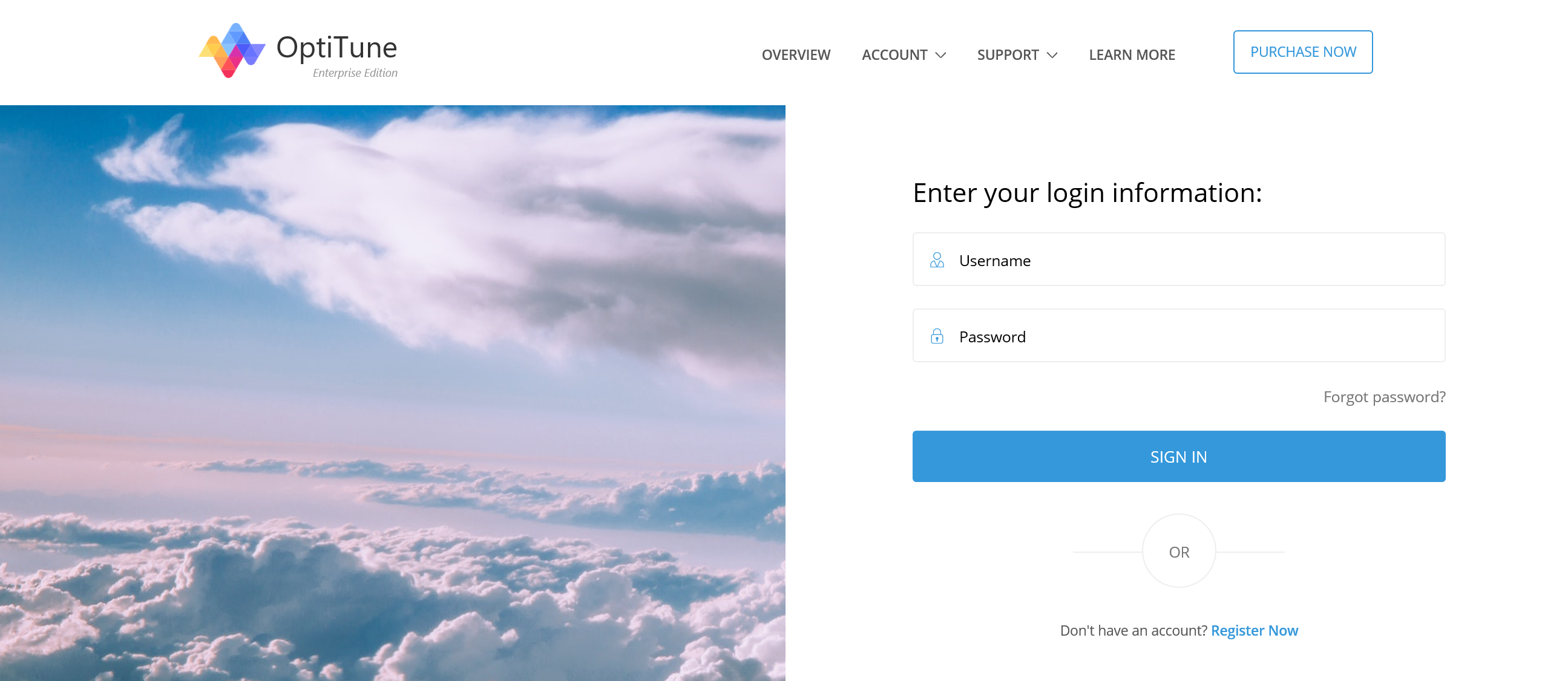
Two Factor Authentication
If two factor authentication is enabled, you will be brought to a second screen where you will have to reenter your password, and the authentication code you've received via email or SMS text message.