Computer Configuration Diagnostics
To view the actual configuration for a given computer, click on the "Server Settings" tab, select "Advanced Settings", and click on "Inspect Computer Configuration" under "Diagnostics".
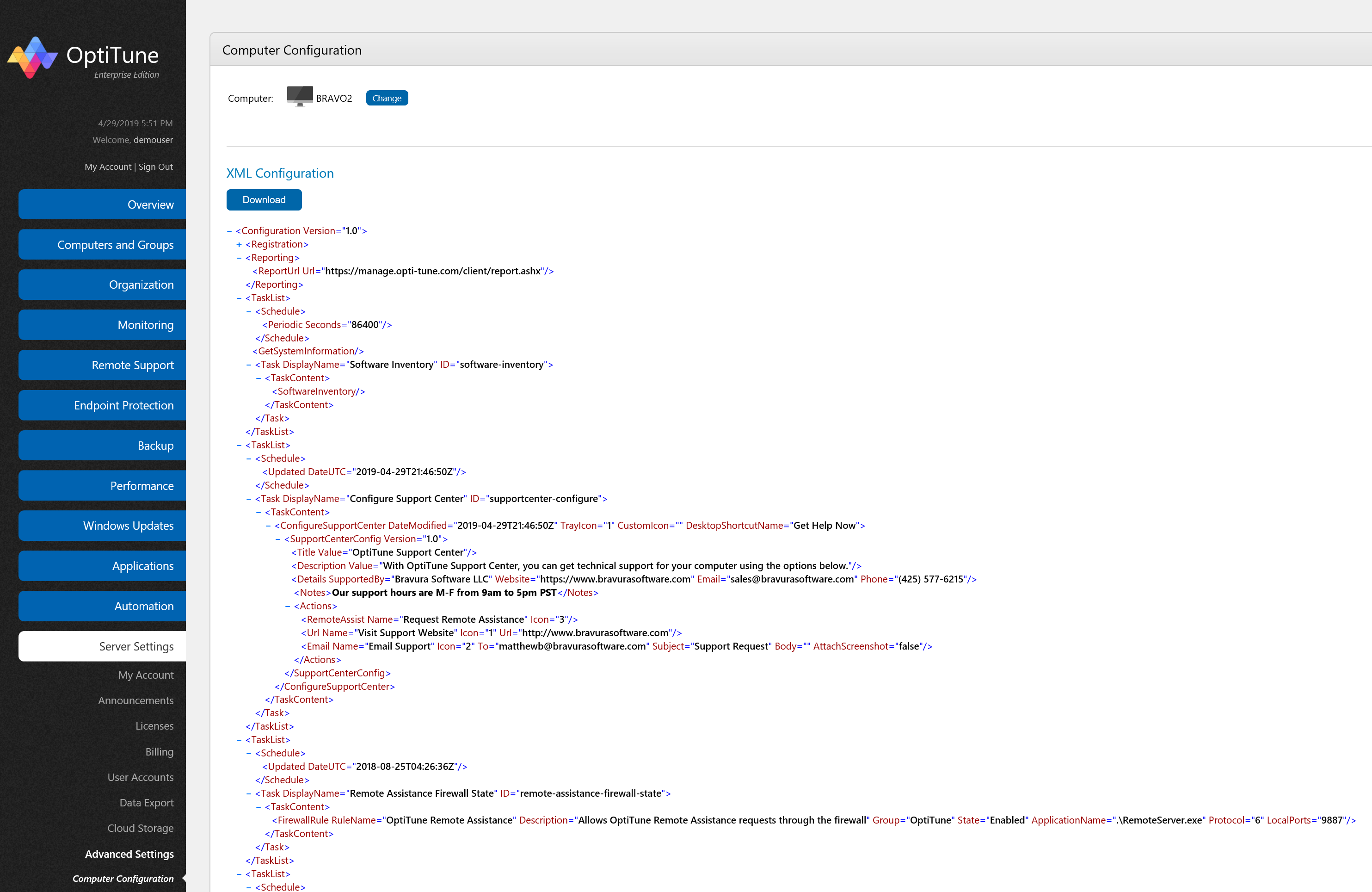
At the top of the screen is a computer selector, which you can use to select the computer whose configuration you want to view. This is the raw XML configuration that the OptiTune server generates for the client computer to use.
When you specify multiple settings that conflict with each other for different groups, you can see how the conflicting settings are resolved (based on each group's priority) by looking at the computed values on this page.