Prepackaged Tasks
Packaging applications for mass deployment can be a tricky, time consuming job. With OptiTune, Bravura Software has created "Prepackaged" tasks to help you import and deploy commonly used applications and scripts.
To view the prepackaged tasks that are available to you, click on the "Automation" tab, then select "Prepackaged Tasks".
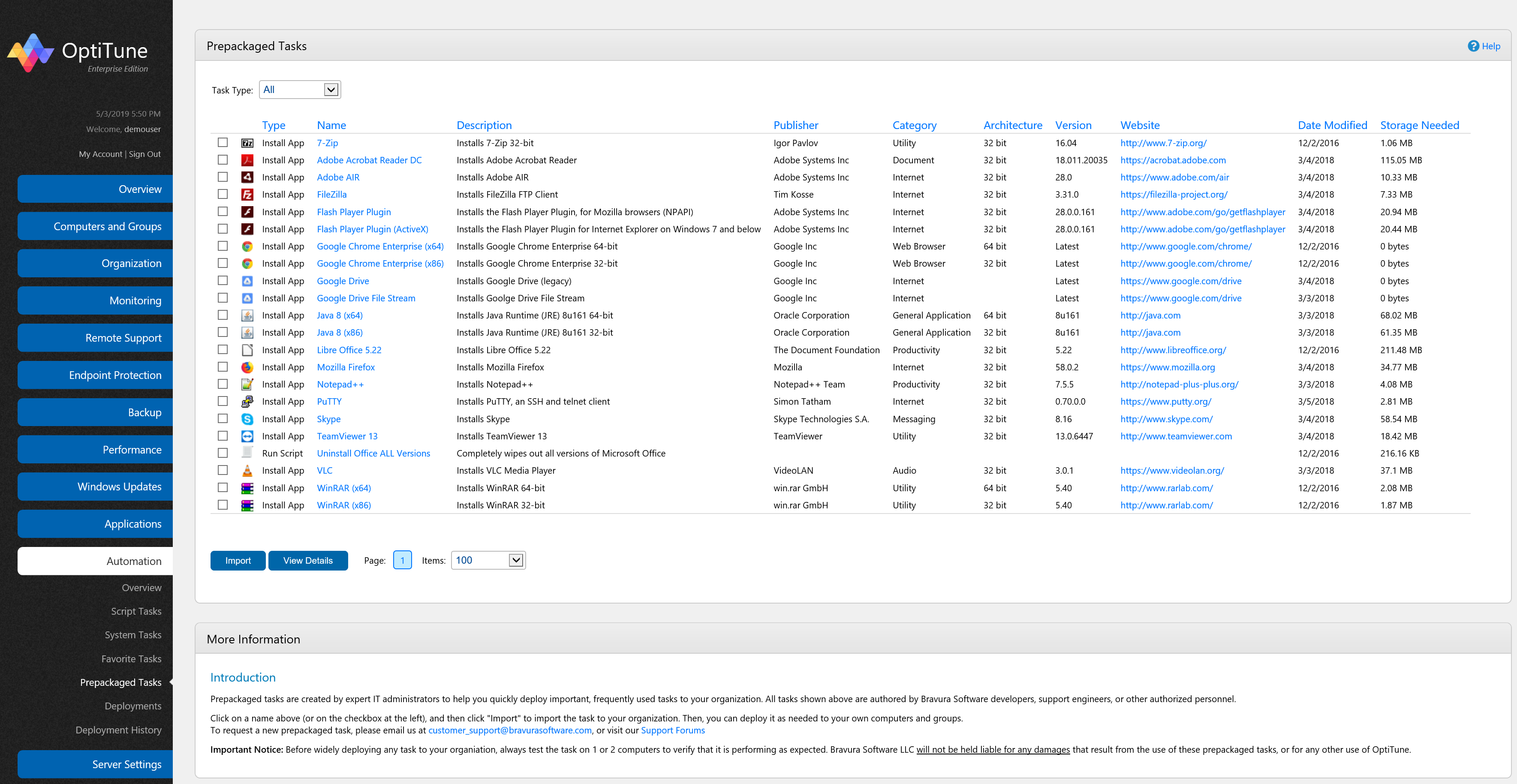
Prepackaged tasks are created by expert IT administrators to help you quickly deploy important, frequently used tasks to your organization. All tasks shown above are authored by Bravura Software developers, support engineers, or other authorized personnel.
Click on a name above (or on the checkbox at the left), and then click "Import" to import the task to your organization. Then, you can deploy it as needed to your own computers and groups. To request a new prepackaged task, please email us at customer_support@bravurasoftware.com, or visit our Support Forums.
Important Notice: Before widely deploying any task to your organization, always test the task on 1 or 2 computers to verify that it is performing as expected. Bravura Software LLC will not be held liable for any damages that result from the use of these prepackaged tasks, or for any other use of OptiTune.
Columns
This screen has the following columns:
Type - the type of prepackaged task. Typically it will either be "Install App" or "Run Script".
Name - the name of the prepackaged task.
Description - the description of the prepackaged task.
Publisher - the publisher of the application.
Category - the category of the application.
Architecture - the architecture of the application, either 32 bit or 64 bit.
Version - the version number of the application.
Website - the application's main website.
Date Modified - the date the prepackaged task was last updated.
Storage Needed - the amount of cloud storage needed to import the prepackaged task.