Applications - Computers
To view the number of applications installed on each computer, click on the "Applications" tab, then select "Computers".
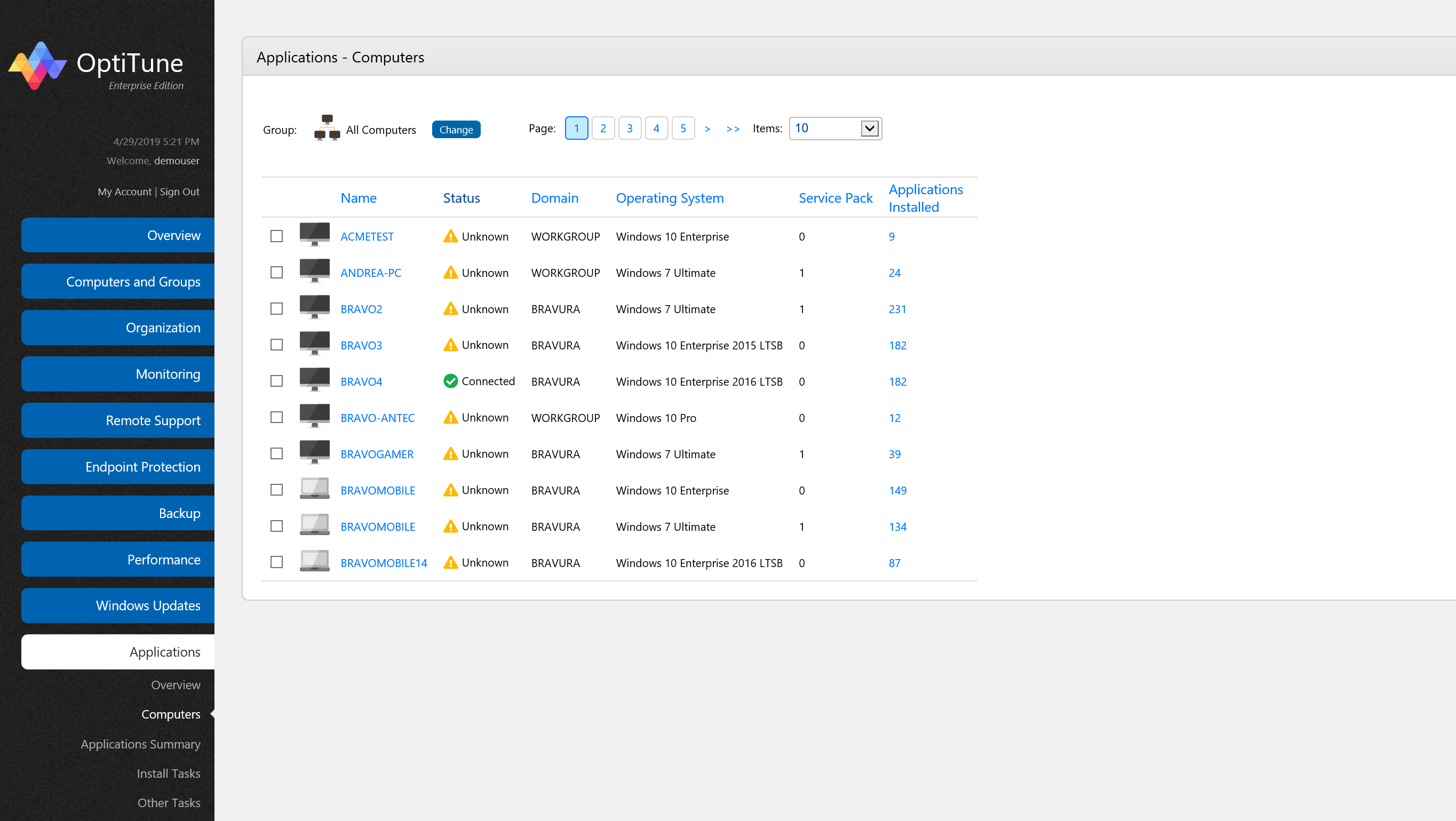
On this screen, you will find a listing of each computer's application state. You can select which group of computers is displayed by selecting the group name in the "Show" drop down list.
The first four columns shown are basic details about each computer, including the computer's name, domain, operating system, and service pack number. The remaining columns contain information about the application state of each computer.
Applications Installed
This column shows the number of applications that are installed on each computer. You can click on it to view the specific applications.