Installed Applications
To view the applications installed on a particular computer, click on the "Applications" tab, select "Computers", and finally click on a number under the "Installed Applications" column.
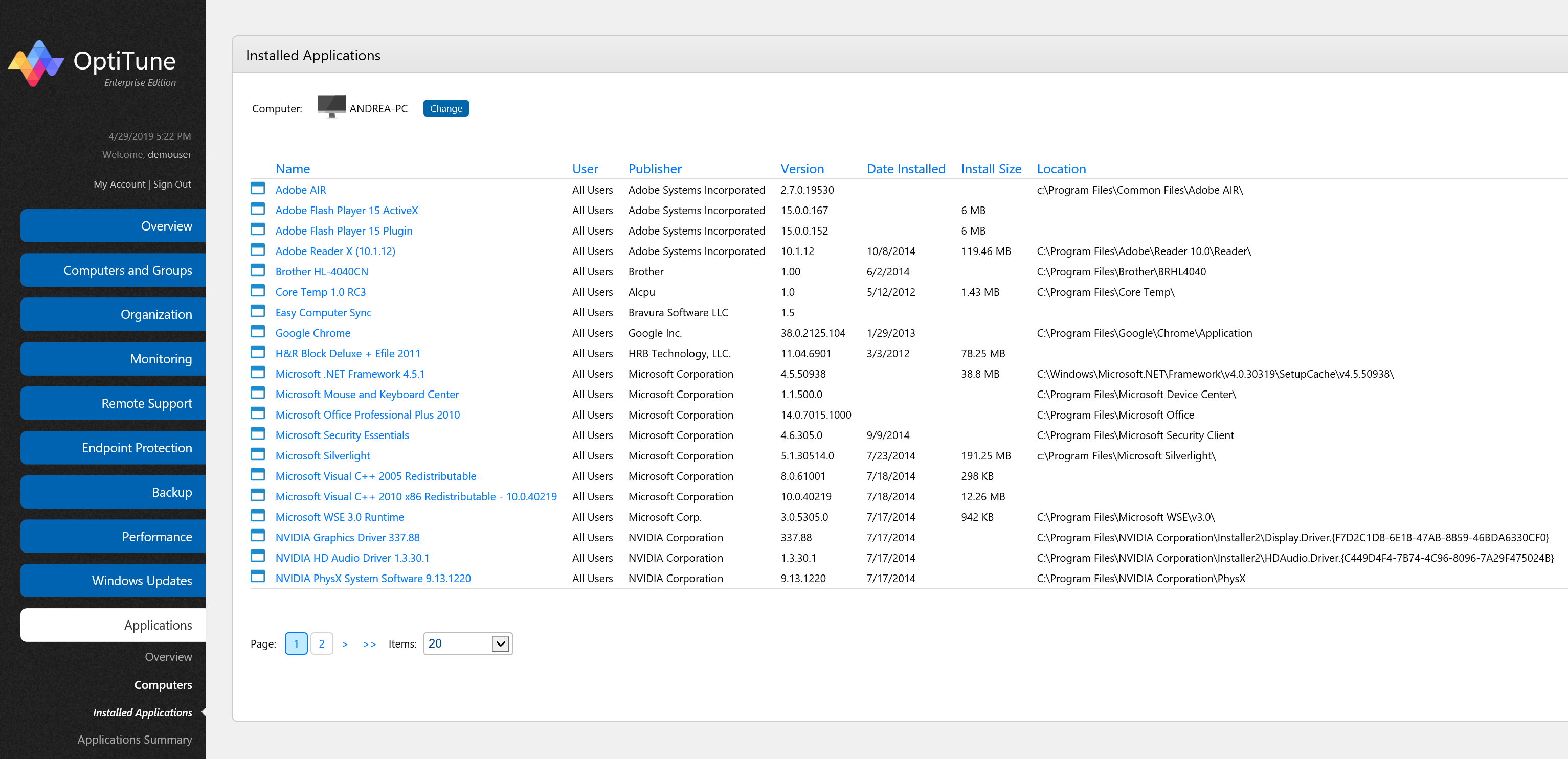
On this screen, you will find a listing of installed applications for a particular computer. You can select which computer is displayed by clicking on the "Change" button at the top of the screen.
Columns
This screen has the following columns:
Name - the name of the application.
User - the local user for which the application is installed, or "All Users" if the application is installed for all the local users.
Publisher - the publisher of the application.
Version - the version number of the application.
Date Installed - the date and time the application was installed, if available.
Install Size - the size of the application.
Location - the primary local path where the application is installed.
Help Url - the publisher supplied help link for the application.