Applications Summary
To view the summary of the installed applications for a group of computers, click on the "Applications" tab, and select "Applications Summary"
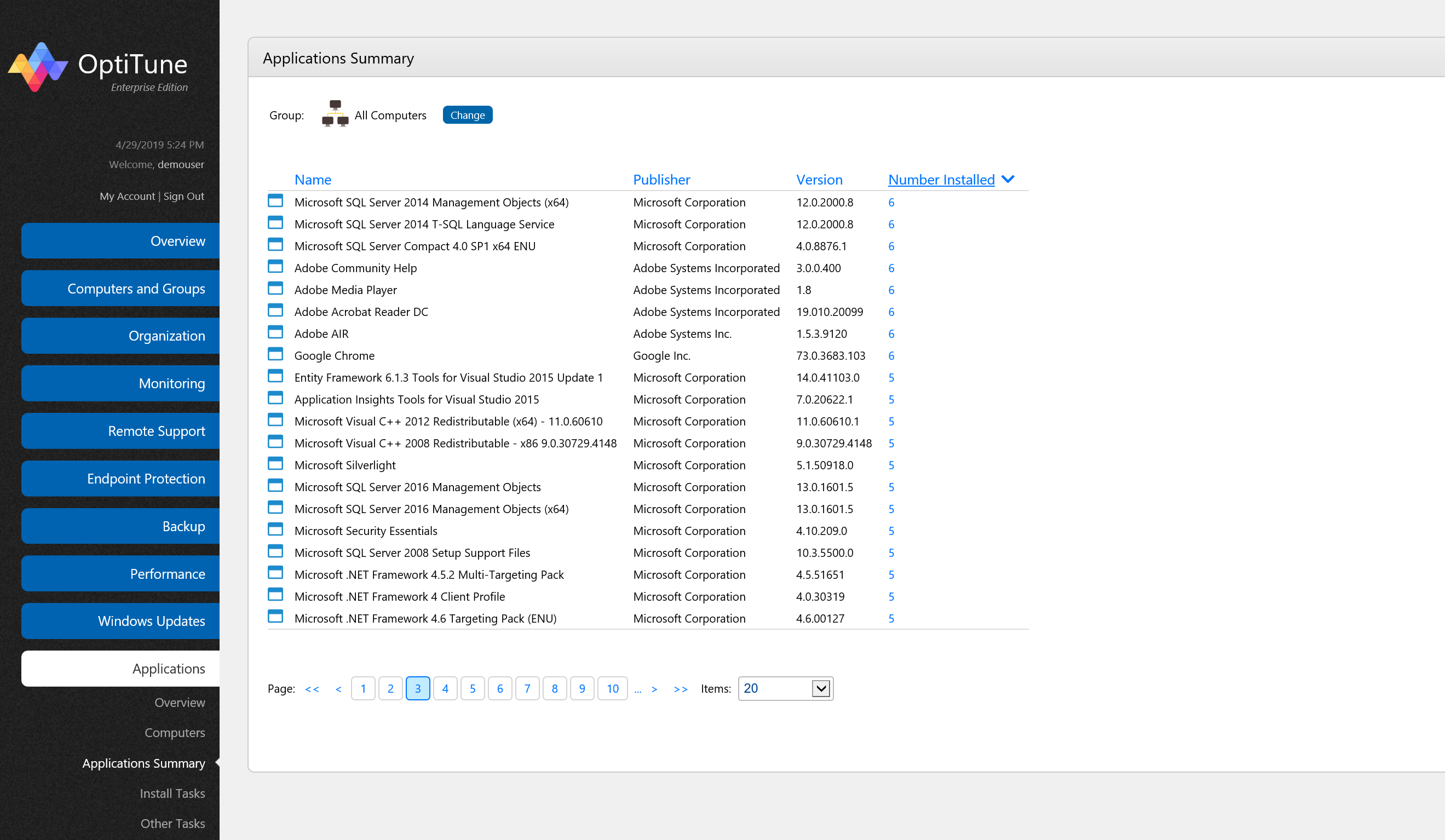
On this screen, you will find a summary of all installed applications for the selected group of computers. You can select which group is displayed by clicking on the "Change" button at the top of the screen.
Columns
This screen has the following columns:
Name - the name of the application.
Publisher - the publisher of the application.
Version - the version number of the application.
Number Installed - the number of instances of the application that are installed. You can click on a value to view the specific computers that have the application installed.